Body
About myCI 3.0 - released 2/16/2018
MyCI is the most-used web site and web application at CSU Channel Islands. Visits to MyCI account for 40% of total visits across the entire CSUCI web infrastructure, so it's critical that we create the best possible experience for all myCI users.
We want to make myCI easier to use. Over the years, the Information Technology Services (ITS) has received feedback and suggestions from students, faculty and staff about how to improve myCI. These include:
- "I don't know what most of the services in myCI can do for me."
- "The list of links in "My Links" is very long."
- "I wish I could see only the services that are important to me"
MyCI 3.0 provides a stable foundation to address these issues and to improve personalization, discovery and administration of services provided through myCI.
The initial release of myCI 3.0 launched on Friday, February 16, 2018.
Finding Your Way Around MyCI 3.0
New "Services" grid layout. Our new responsive grid layout replaces the previous "My Links" section of MyCI, and adjusts to 3, 2 or 1-column layouts, depending on your screen size and device. The new grid serves as a platform for additional enhancements coming later in spring 2018, including favoriting, search, categorization, and service-specific messaging. You will continue to see only the services which you can access.
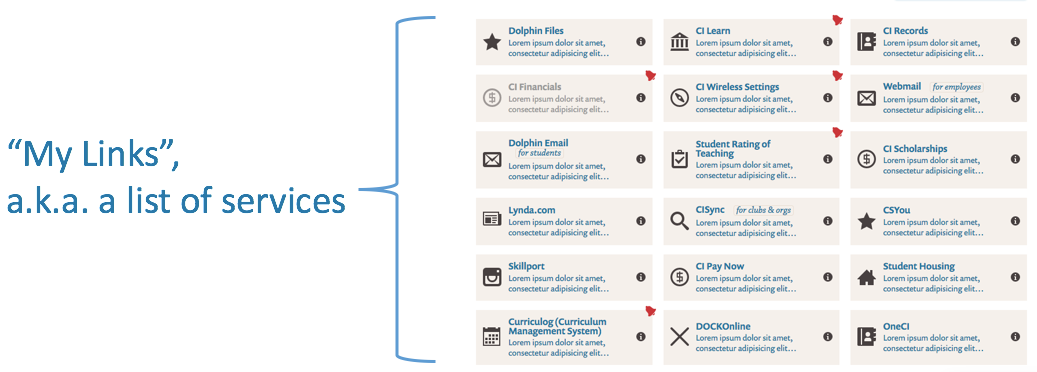
New service information. Each service in myCI now includes:
- An icon, to help identify the service.
- A short description of the service
- An "information" (i) icon, which links to a detailed description of the service
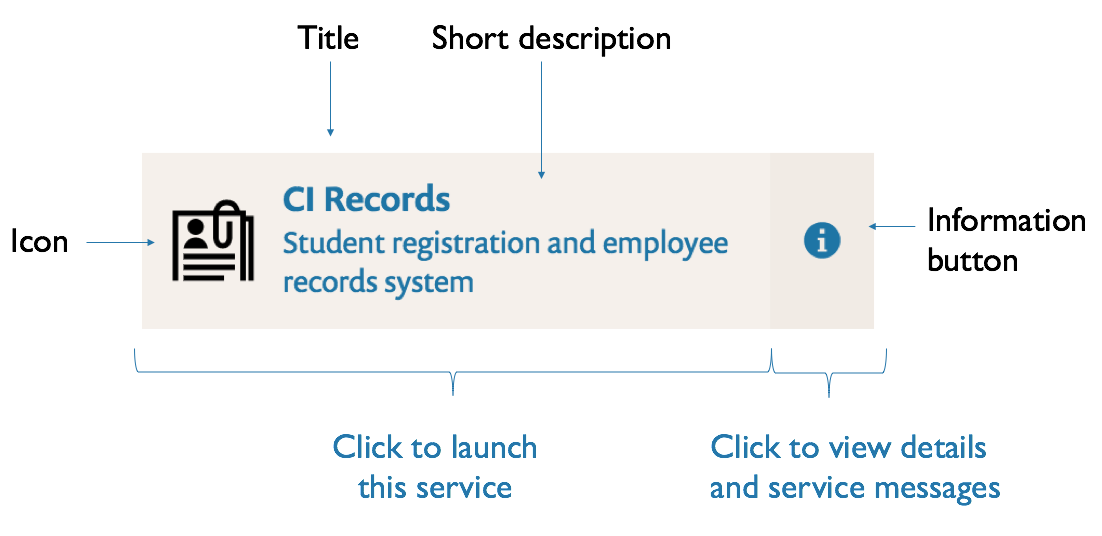
Clicking the "i" information button for that service provides details on:
- What the service is
- Who has access to the service
- What benefits and features are offered by the service
- How to get started using the service, and how to find service help
Important Information. The "Important Information" section has now moved to the "My Apps" tab.
MyCI Tour Page. This page functions as the myCI 3.0 tour page, and will be updated with additional information about new myCI features. You can also access this "Tour" page through your Profile Menu.
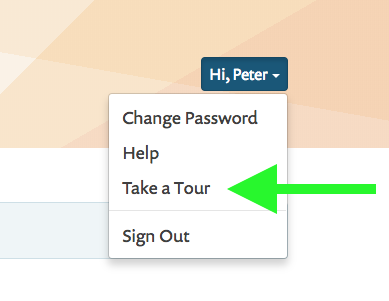
Switch to old myCI layout. If you're not ready to switch to the new myCI grid layout, you can temporarily toggle back to the old layout using the "New Layout" switch button to toggle between the old and new interface.
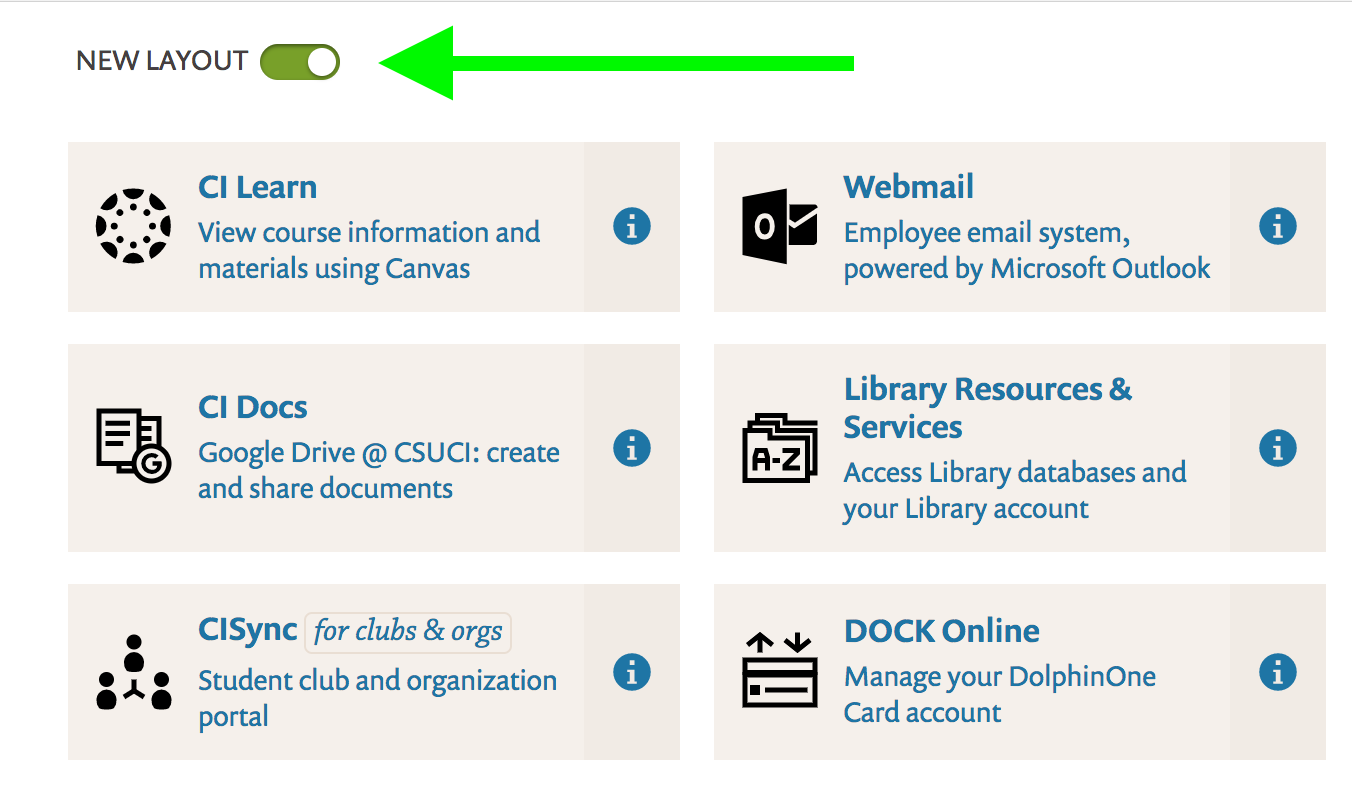
Follow our MyCI Announcements
Please visit the ITS News site for the latest news & announcements about myCI enhancements.